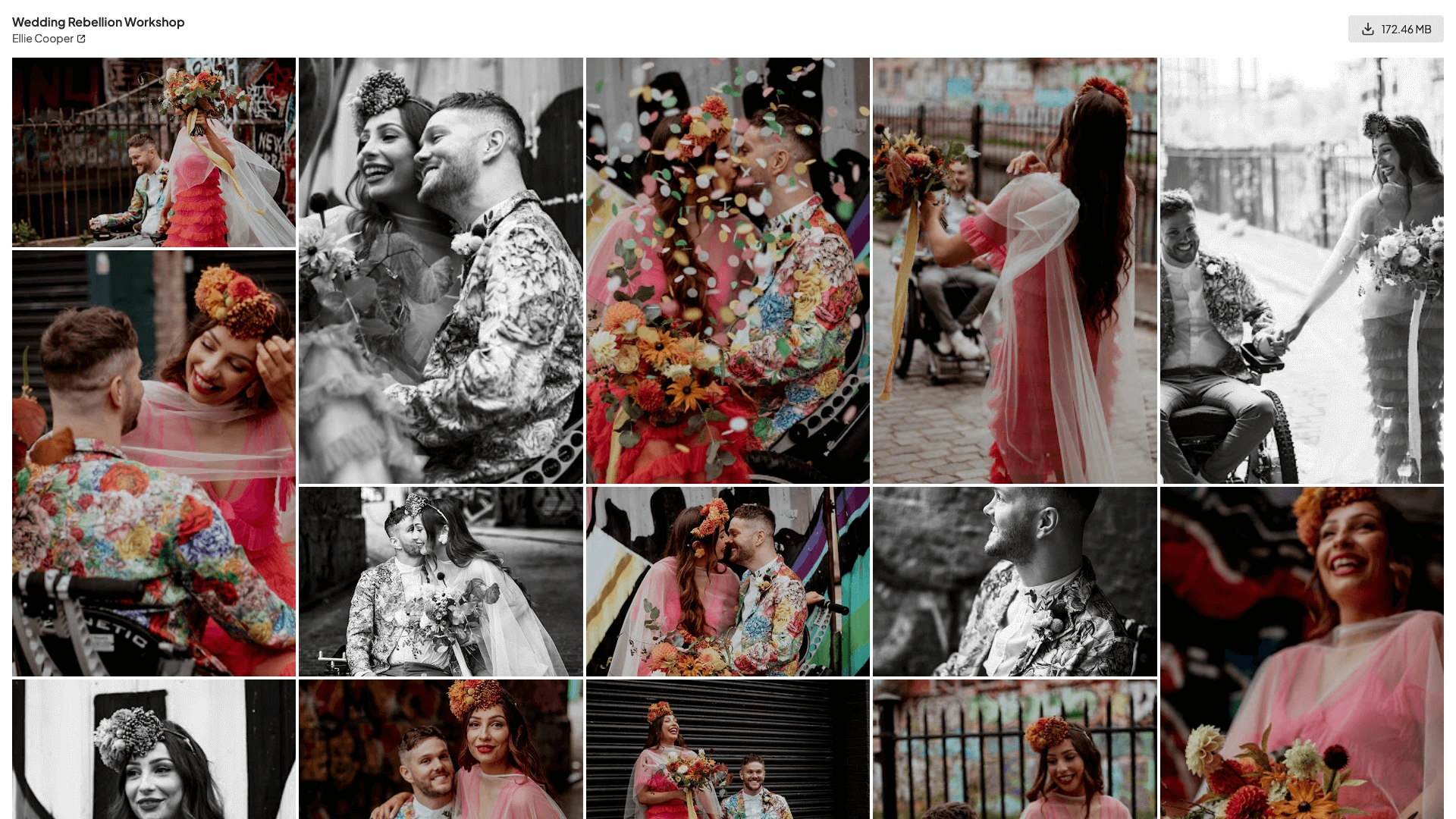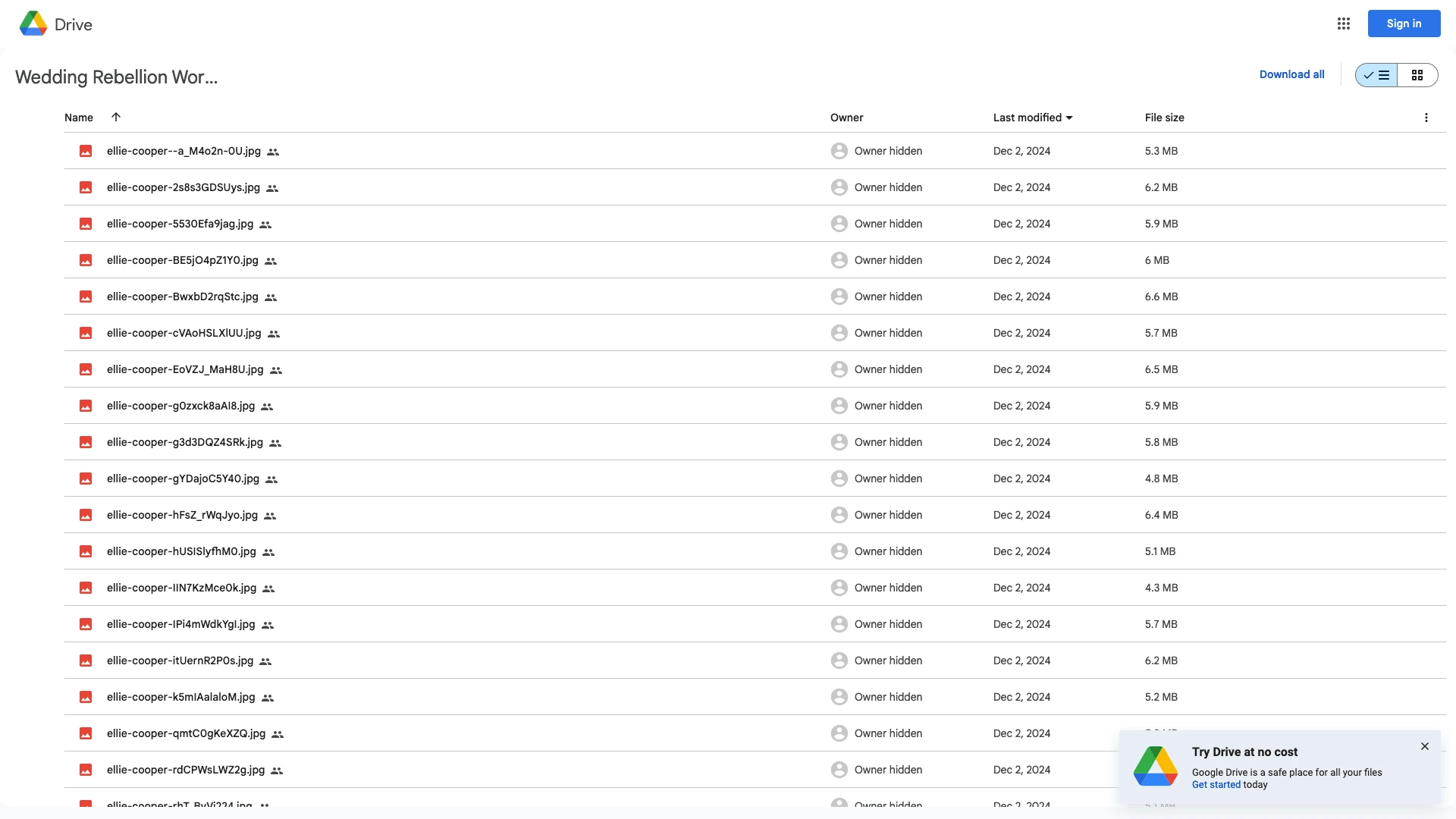Create beautiful galleries from photos in your Google Drive
Pair your existing cloud storage with our affordable gallery solution and you have everything to deliver without breaking the bank.
Create beautiful galleries from photos in your Google Drive
Pair your existing cloud storage with our affordable gallery solution and you have everything to deliver without breaking the bank.
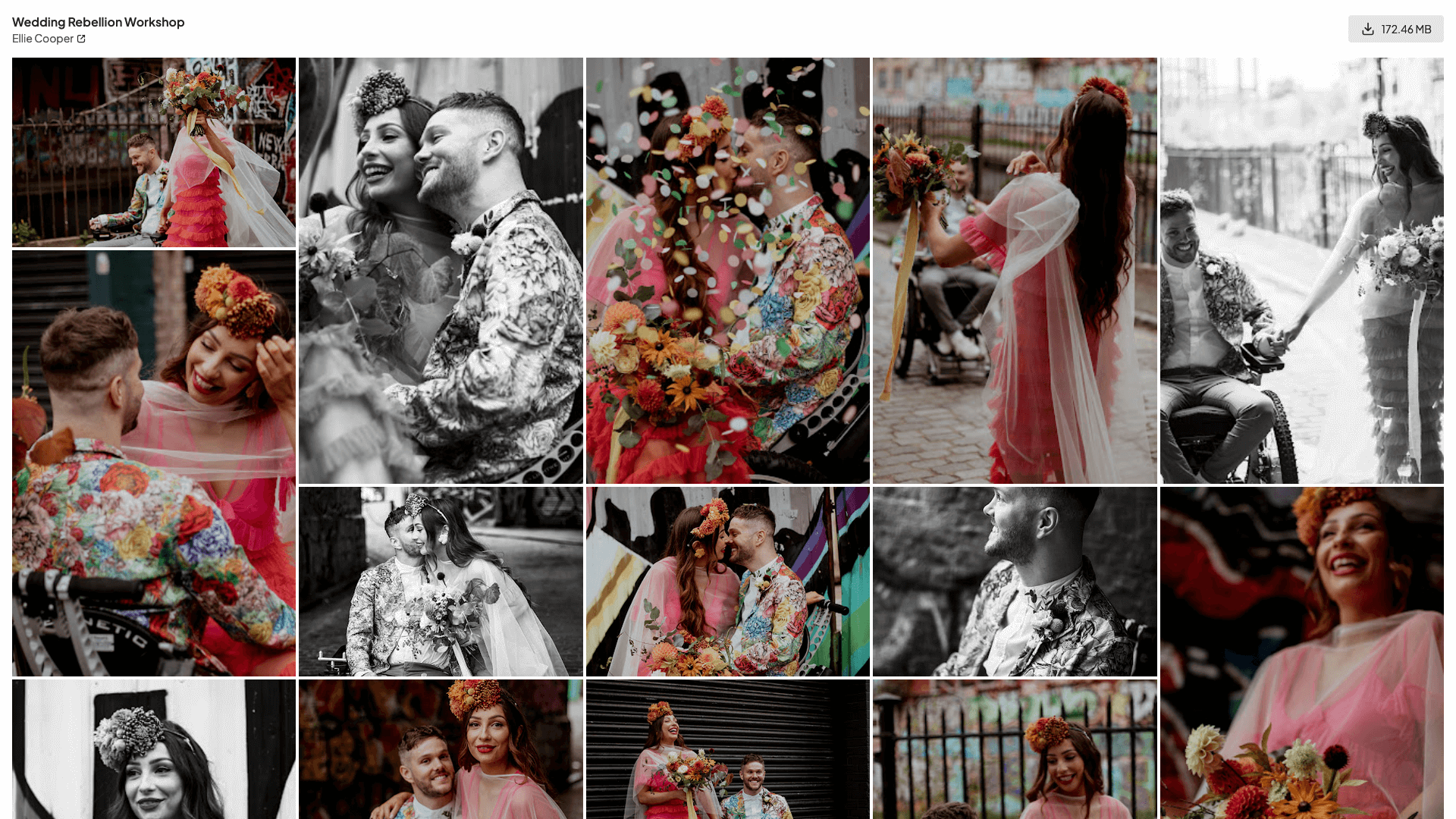
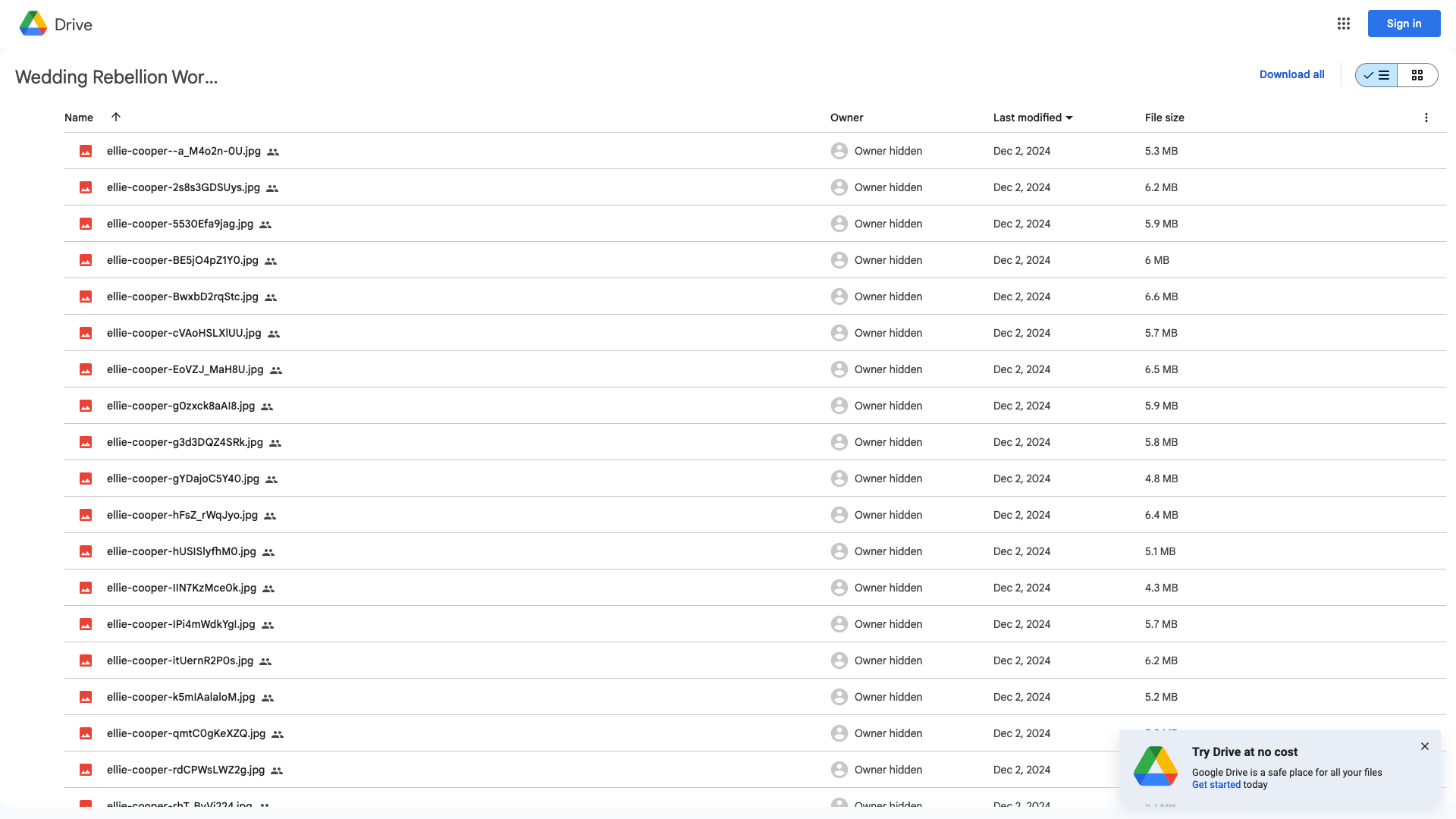
Why pay for storage you might already have?
Use your Drive. Save money. Deliver like a pro with Pixto.
- Professional Presentation
Turn Drive folders into sleek, branded galleries.
- Beautiful Gallery Layout
Showcase photos with stunning, customer-friendly design.
- Your Branding
Add your name and link in the gallery header.
- Enhanced Privacy
Protect galleries with password.
- Fast and Efficient
Optimized for seamless loading and navigation.
- Simple Analytics
Track gallery opens.
- Boosted Engagement
Deliver an engaging experience for your audience.
- Unprofessional Look
Plain folder views don’t impress your audience.
- No Gallery View
No sleek, photo-focused layout for showcasing.
- Google Branding
Google logo and Google pop-ups ruin your branding
- Privacy Risks
Anyone on the internet with the link can view.
- Slow Loading
Large albums are clunky and hard to navigate.
- No Insights
No tracking or analytics on viewer activity.
- Low Engagement
A boring experience for your clients and viewers.
Your Photos Deserve Better Than Google Drive Links.
Google Drive falls flat when it comes to sharing. Bland and unprofessional isn’t the look you’re going for.
Turn that clunky folder view into a stunning gallery and impress your audience without switching platforms.
Familiar Workflow, Unmatched Results
Sharing photos with Pixto feels as natural as using Google Drive — because it is.
In 3 simple steps:
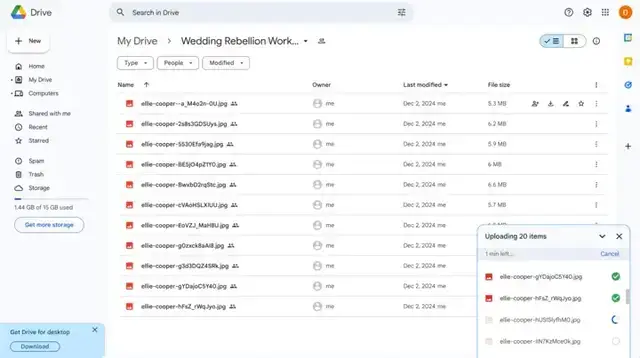 1. Upload your photos to Google Drive.
1. Upload your photos to Google Drive.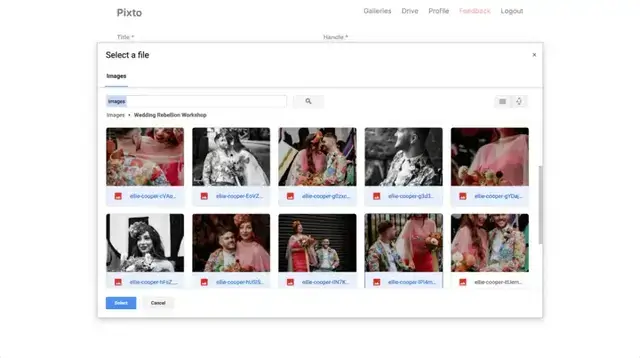 2. Login to Pixto and create a gallery: add title and select photos from your Drive.
2. Login to Pixto and create a gallery: add title and select photos from your Drive.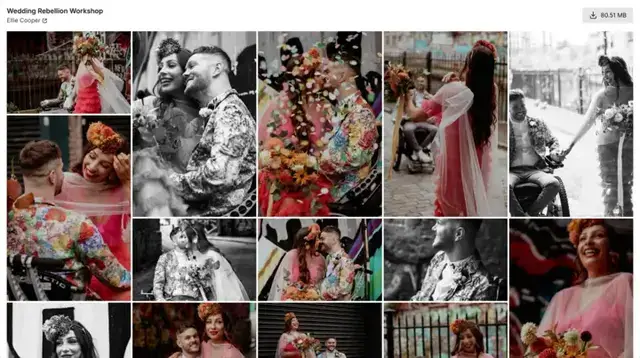 3. Share a stunning, professional gallery instead of a clunky file browser.
3. Share a stunning, professional gallery instead of a clunky file browser.
Start free, upgrade later
Sign up today and create your first gallery for free in a minute!
- 1 Google DriveLink and browse 1 Google Drive storage
- Beautiful gallery layoutCustomer-friendly Google Drive photo galleries
- Unlimited galleriesCreate as many galleries with as many photos as you wish
- Photos onlyCan only showcase photos in gallery
- BrandingDisplay your name and website link
- Profile pageShowcase public galleries on your profile page
- 2 Google DrivesLink and browse up to 2 Google Drives
- Beautiful gallery layoutCustomer-friendly Google Drive photo galleries
- Unlimited galleriesCreate as many galleries with as many photos as you wish
- Photos and videosAdd photos and videos to your gallery
- Deliver originalsAllow visitors to download the original files
- Collect likesClients can easily like your photos
- Password protectionSecure galleries with password
- Custom domainBoost brand recognition with your domain
- Simple analyticsSee how many times galleries were opened
- Your brandingDisplay your name and link.
- Profile pageShowcase public galleries on your profile page
- Remove Pixto brandingNo Pixto branding
Frequently Asked Questions
Couldn't find the answer? 👉
Pixto is basically a gallery layer on top of your Google Drive. Simply connect your Drive account and use the integrated (official) Google Drive file picker to pick specific files, and Pixto will create a polished, shareable gallery for you in seconds.
Yes, Pixto integrates with Google Drive to create galleries. You'll need to connect your Google Drive account to select photos for your galleries.
Yes! Pixto offers a 14-day free trial with no credit card required. You can explore all features without any commitment.
Absolutely! Pixto allows you to customize the gallery header with your name and link.
We only access the files you pick when creating a gallery. We do not need, ask or receive access to your full drive.
Yes, your photos stay secure. Pixto displays them directly from your Google Drive, so they never leave your account. You can unlink your Drive at any time, but just note that galleries made with files from that Drive will no longer work once it's unlinked.
After the trial, you can choose a subscription plan that suits your needs to continue using Pixto. If you choose not to subscribe, your galleries will no longer be accessible.
Yes, Pixto offers basic analytics to track how many times your gallery has been opened.